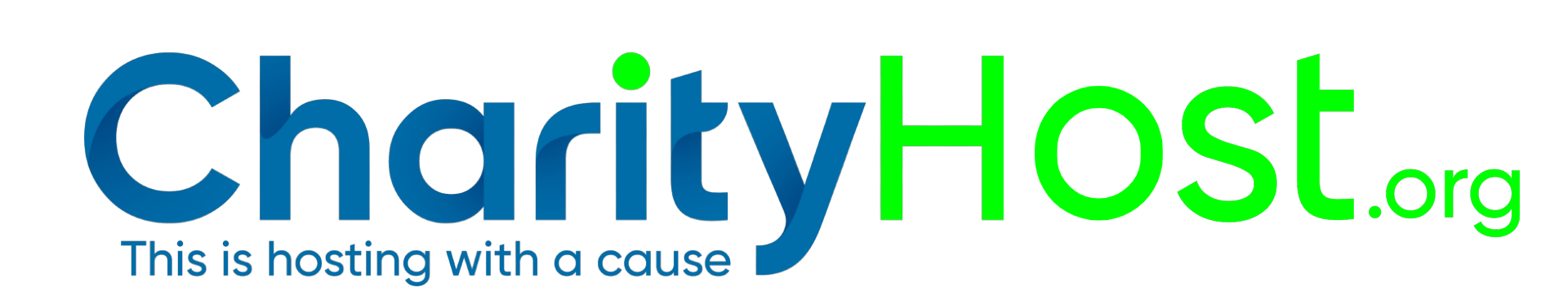A backup is a saved copy of a website you can restore without the fear of losing all your data. You can save it on your server, which is a great option, locally or remotely on Dropbox or Google Drive and you can back up the entire site or just the database.
Having a reliable backup plugin is the number one thing you need while building your website if you are choosing not to activate the once offered by your web host. These backup plugins are mostly FREE. But if you are interested in premium features then you might have to pay for them.
There are so many problems you may encounter with your WordPress website, however, with a reliable backup plugin you have little or nothing to worry about.
Top Criteria for a Reliable Backup Plugin.
- How easy is it to restore your backup with this plugin you have chosen? This is because there are many backup solutions out there that are not even easy to use.
- Does it backup off-side? Many hosting companies don’t want you to store your backups on the hosting account and if you don’t have a good backup plugin that will make you push off the backup to Dropbox for example it can be quite upsetting for hosting companies. Also, if something happens to your backup hosting account, you may not be able to have access to your website anymore.
- A backup plugin that you can automatically schedule backups to happen as often as possible. An example is once a day.
- Does it automatically delete old backups? You don’t want your storage to keep a big chunk of unnecessary information that may cause your hosting company to kick you out.
So, here are the Top Three Backup Plugins for WordPress that meet the above-listed criteria.
UpdraftPlus
UpdraftPlus plugin is mostly the best and well-rounded backup plugin for WordPress sites. It contains both free and paid versions. With the free version you practically have access to everything you need and it meets all the criteria listed above. Amazing right?
All-in-One WP Migration
The All-in-One WP Migration plugin is easier in certain respects but you’ll have to go through the process of installing a fresh copy of WordPress which isn’t particularly difficult but might be a bit complex if you aren’t familiar with the plugin already. It has both free and paid versions.
Duplicator – WordPress Migration Plugin
The good thing about the Duplicator WordPress Migration plugin is that it does the whole process for you so you don’t have to worry about going through so much process before installation. It provides both free and paid versions for features you might need, and it also meets all the criteria as discussed above.