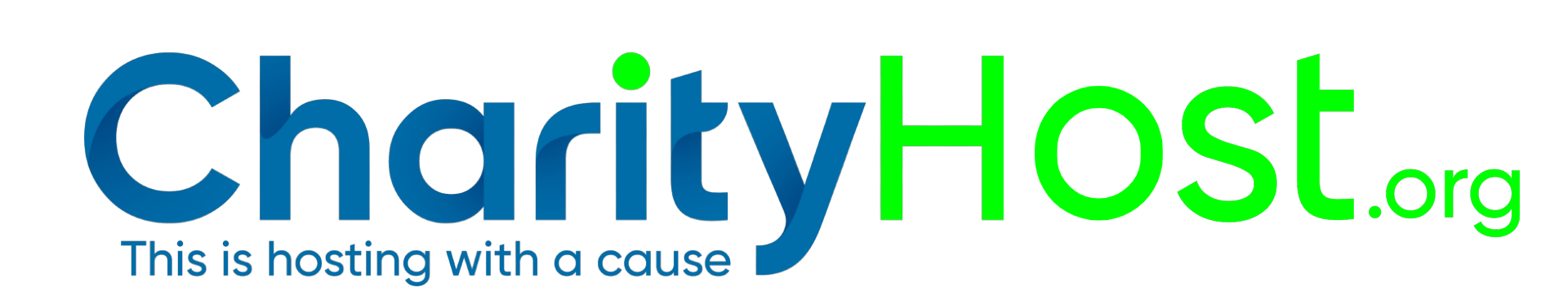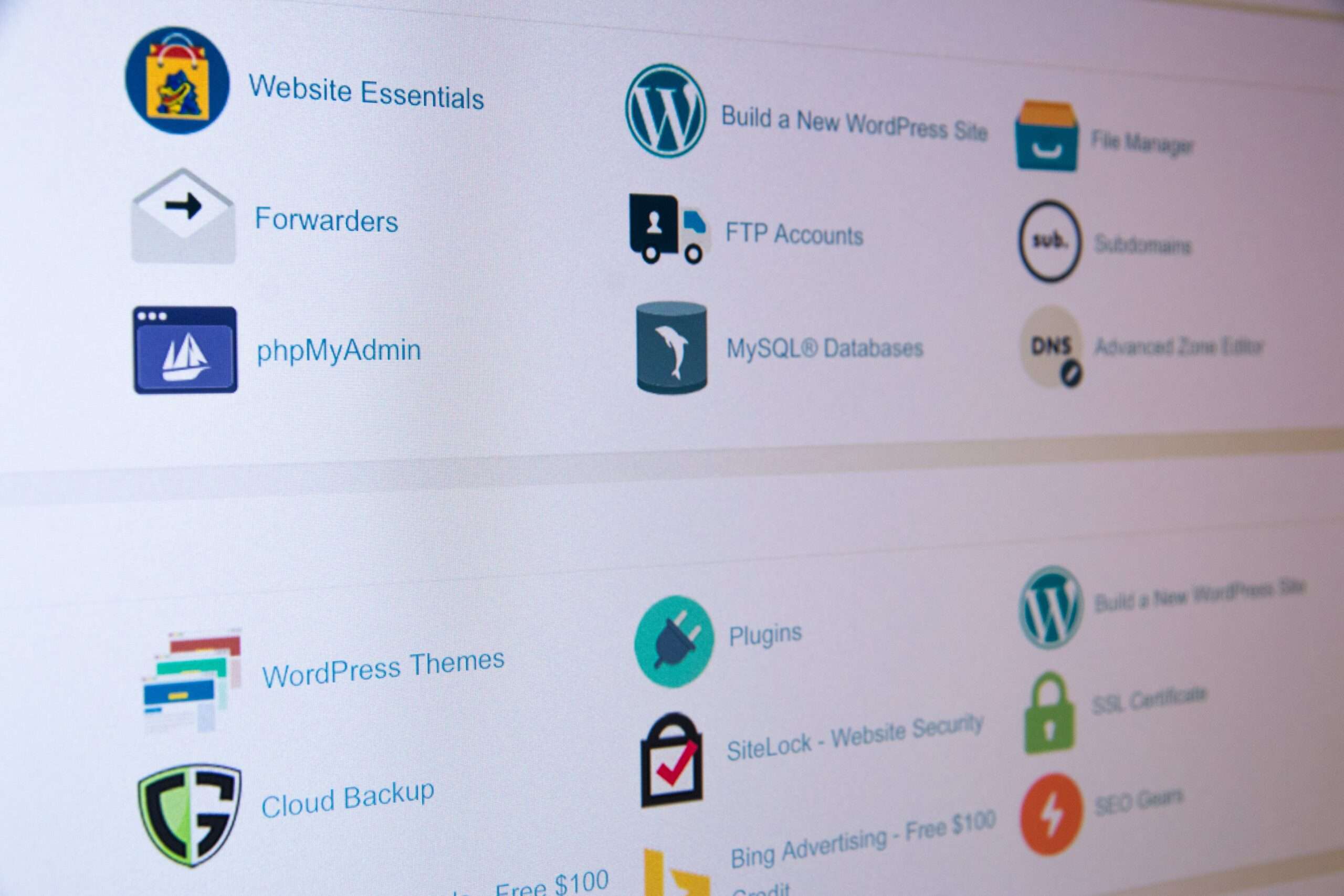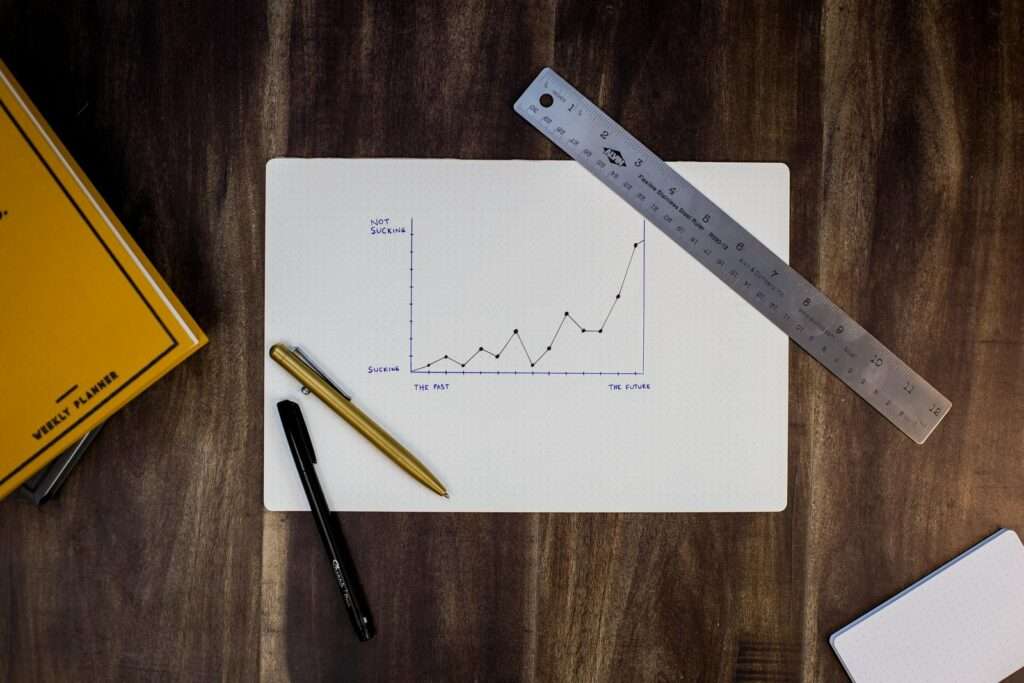If you are an average surfer you would know that there’s this stuff you see at the left side of the address bar of your browser that tells you if the website you’re on is safe or not.
But really, what is HTTPS all about? Why is it important? How would you know if you need to have HTTPS on your site?
In this post, we will cover how HTTPS helps with Google Ranking as well as other information that would let you know what SSL to work with.
I believe it’s right to track back a bit for the benefit of those who have no idea what HTTP is in the first place. You can skip to the next paragraph if you know what HTTP is. HTTP is in full Hypertext Transfer Protocol, and is the set of rules for transferring files over the internet. In simpler terms, HTTP controls the call and response of information on the internet. In itself, HTTP is not necessarily a secure communication method as its primary concern is to ensure that data requested is gotten. There is no layer for verification of data.
You will all agree that with the way HTTP is set up it will be really bad to be sending confidential information over a non-encrypted channel. This is where HTTPS comes in. HTTPS is simply HTTP over SSL, and SSL is a secured protocol that ensures the encryption and decryption of transported data.
For the sake of clarity though, we will call HTTPS secure HTTP because that is what it is popularly known as.
How HTTPS Works
HTTPS often uses Secure Socket Layer (SSL) or Transport Layer Security (TLS) to secure communication over the internet so that a third party won’t be able to intercept the data that is being exchanged. The secure communications use what is known as a PKI system to encrypt (by using a public key) and decrypt data (by the use of a private key).
So basically, it is only the web browser that has the correct private key that can get hold of the information that was sent using the public key.
Security Certificates
Security certificates are the heartbeat of HTTPS. It immediately downloads on the computer that is trying to access a site as soon as the site is being fetched. Once the certificate is downloaded (and it has the public key in it) a session is started between the computer accessing the site and the computer that houses the site.
On computers, you can either see a certificate as trusted (usually in a light green background) or non-trusted (usually in a bright red background) and this will help you know if the information you are exchanging is well encrypted and in other terms if it can be trusted.
A word of advice, never make a purchase on a site that is not secure.
HTTPS and Google Ranking.
Google has added HTTPS as a lightweight criterion for ranking well in Google Search. This is to say that websites that have HTTPS have a higher chance of ranking well in Google search results.
Google made this decision because they want people to know the importance in internet security and as of present, encrypted sites make up about 30% of the results on Google search.
If you are considering adding SSL to your website, it is worth nothing that you can’t just buy about any SSL certificate. It must always be from a trusted source.
CharityHost sells SSL certificates and installs them on your site web hosting for you. Also, our web hosting and reseller accounts are configured to automatically setup LetsEncrypt SSL’s on all your domains, addon domains and subdomains for Free! No extra work required.
Ultimate WordPress builder accounts can use CloudFlare CDN SSL’s with your domain for free as well!
Charity Host will setup any SSL on your Cloud or Dedicated Server for you as well. This is one of the reasons why our support is the best!