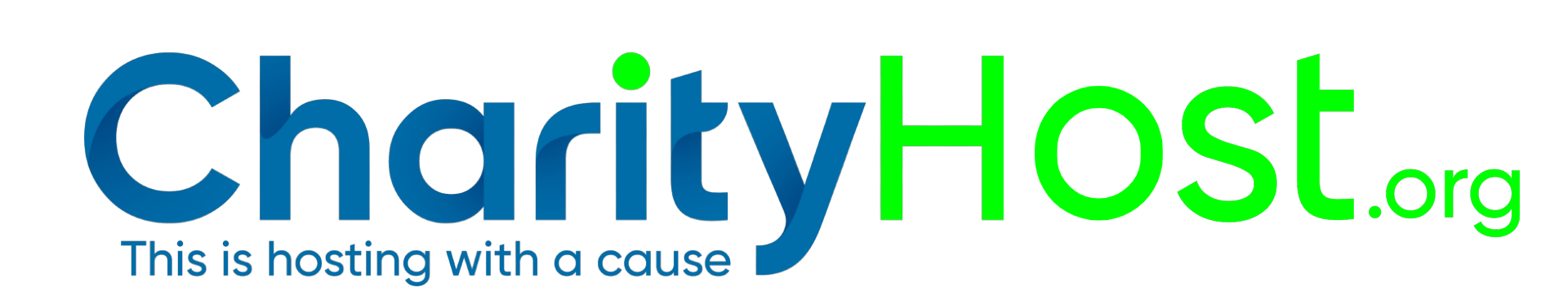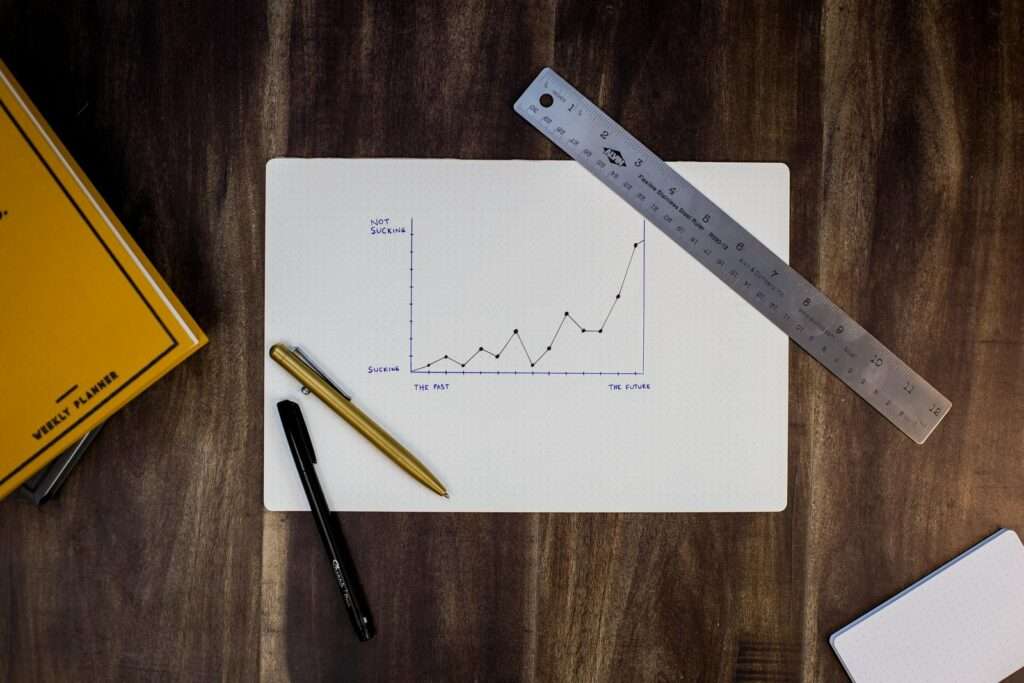At one point or the other, you would have come across a webpage showing “404 Page Not Found” instead of the page you are used to seeing. The error message deters you from using information usually found on the webpage.
The error page is more frustrating when it is your page that is showing it. You can lose a lot of money on account of that. There is good news, however, because that does not mean that you have a big problem.
Let us start with was the 404 error means. The 404 error means that the page you are accessing has been moved, removed or not available. Causes of the error message showing includes;
- Entering a wrong and unexisting URL.
- Junk registry entry
- Browse cache issue
- DNS Server problems
- Junk files in the browser
Every webpage shows the “Error 404” when the page is not available and, this is because every website has been programmed to show the error page when the webpage is not available. The error page may be presented in the following forms.
- 404 Error
- 404 Not Found
- HTTP 404 Not Found
- Error 404
- 404 Page not Found
- The Requested URL was not found in this server
From the webpage viewers part, solutions include;
- Deleting browser history, cookie, cache and, other plugin Data,
- Removing Junk Files and Junk Registry Files,
- Checking that the URL entered is correct.
One of the ways to deal with 404 for the website owner is to have them automatically redirected when they are discovered on your page using a plugin. After discovering the 404 manually, you can then deal with the error page manually, using a 301 redirect and an HT access file. For the plugins, you will find them on the plugin dashboard on the admin backend of your WordPress account. You do this by just entering “404” in the search box and, you will see various 404 tackling software displayed.
The “404 to 301” plugin is recommended and, the plugin will automatically detect the 404 pages and redirect them to a page you specify, usually your homepage. The plugin will notify you that there is a 404 and then you can go in and decide whether you want to redirect to a page that is better suited for the page with the 404. The great thing about this is that the plugin redirects the 404 pages before Google finds them. As soon as a Googlebot lands on the 404 or the plugin or website notices that a 404 is generated, it will redirect that page instantly to wherever you choose. You should also do a regular 404 clean up on the google search console. This Google console helps you detect and fix 404s.