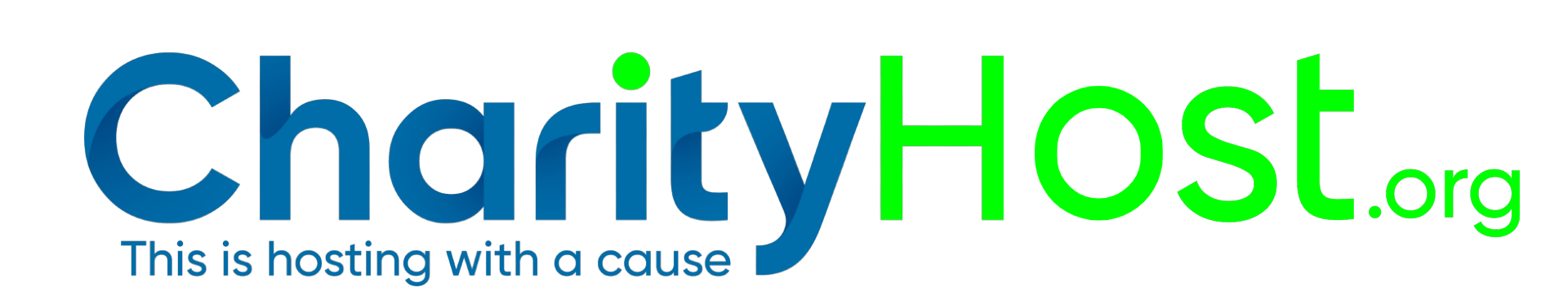Investigative journalists do not have it easy when it comes to creating compelling content for their audience. From amassing a truckload of data, to thoroughly researching a topic, Journalists spend a lot of time to achieve the challenging feat of changing the world through the power of words.
An investigative journalist might have a messy workstation with papers flying all over the place, keeping track of information may be a handful, especially when the data is disorganized, usually due to its amount and size. In this post, however, we will explain how Journalists can do their work more efficiently with the help of Google Journalist Studio.
Content marketers can also harness and take advantage of Google journalist Studio to make their content better. You can use the “Fact Check Explorer” feature of the suite to verify information while using the Data GIF maker to help bring your data to life.
Compelling and appealing topics and be researched via the Pinpoint by content creators and marketers for their audience.
Google Journalist studio features a suite of applications for journalists to empower the journalists to do their work more creatively, efficiently, and securely. Google’s new offering makes the jobs of journalists more manageable as it is a compilation of tools grossed to help journalists, reporters, correspondents, and writers optimize, manage and organize their data better.
While the platform is optimized for Journalists, businesses can also use this efficient tool from Google to their advantage. The suite offers administrative, marketing, data analysis, and research instruments that can be of benefit to many businesses.

Google collaborated with Newsroom to provide journalists with the best and most relevant tools to help them become more efficient at their work. The tools offered include;
- Advanced Protection Program, which is the strongest account security from Google,
- The Common Knowledge Project (Beta),
- Data Commons,
- DataSet Search,
- Fact Check Explorer,
- Flourish, you can use this to visualize data using customizable templates,
- Tilegrams
- Outline
- Pinpoint, is used to upload and analyze large numbers of documents in various formats with the power of Google Search, Artificial Intelligence, and machine learning,
- Project Shield,
- Google Trends,
- Google Data GIF Maker,
- Google Public Data Explorer.
- All the other native Google tools and Apps like YouTube, Recorder, Password Alert, Google Sheet, Google Earth, Google Scholar, and many more are also available in the Google Journalist Studio Package.
PinPoint, one of the main features of the Google Journalist Studio is used to locate relevant information quickly within large amounts of data. Users can also upload hundreds and thousands of various forms of data, PDFs, Images, Audio files, Emails, and Handwritten notes. While searching through the terms, Pinpoint will identify similar phrases.
Let’s say a user is searching for the word moon, documents containing “lunar” and “crescent” will also be displayed in the search results due to their close relation to moon, especially in contextual meaning..
The Common Knowledge Project is such a great tool that assists users when it comes to shaping and visualizing data about and in their local communities. Data Commons, one of the earlier mentioned features, supplies the data to the users.
The data is usually a compilation done by the FBI, U.S, Census sources, sources from the Center for Disease Control is inclusive as well, among others. Creation of interactive charts and graphs is made possible via the Common Knowledge Project tool. The tool is still in beta previews as Google is gathering more feedback from its users worldwide.