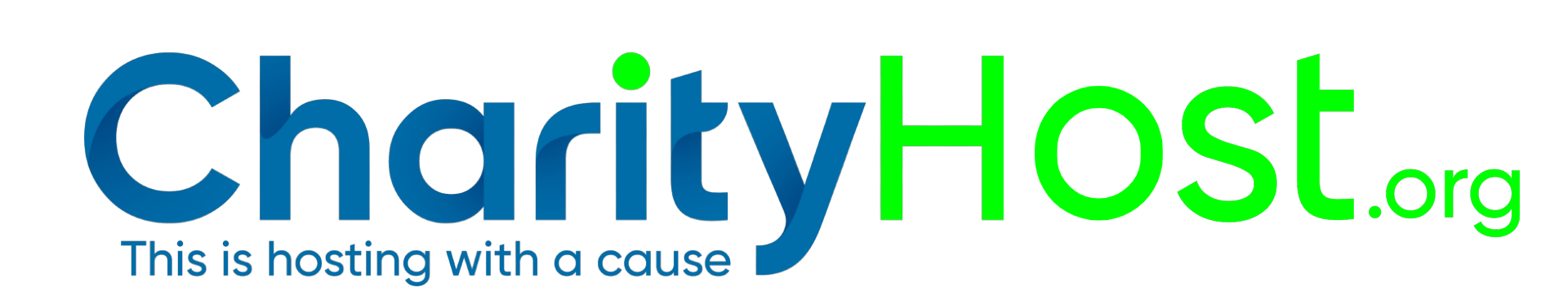An e-commerce website is nothing without sales, hence, every business will always keep looking for ways to increase sales so that they can keep running and stay profitable.
In this post, we will share some tips that will help you increase your eCommerce sales so that you can stay profitable. The best part of these strategies is that you can start with them right away.
Urgency
The first technique is to have an announcement bar that has a message that inspires urgency or causes in the website visitor. Several free plugins allow you to display an announcement bar on WordPress. “Notification X” is one such. You could also check if the WordPress theme you are using has a notification or announcement feature.
Instead of displaying “Free Shipping on $50+” on your notification bar, which is typically the same with most eCommerce websites, displaying ” SAVE 30% ON YOUR ENTIRE ORDER|OFFER ENDS ON MONDAY|ENTER PROMO CODE “promo code” AT CHECK OUT” looks much better as it triggers urgency in the visitor. You may even go ahead to bolden the benefit and the promo code, the benefit being “Save 30 % on your entire order.”
Social Media
The other way to increase sales on your eCommerce website is to put it on your social media. You have to have social media graphics that you put on your social media platforms.
There are several free tools, templates, and platforms that you can use to make your social media graphic designs. One of them is Canva. Canva has both a website platform and a smartphone application that you can use to design your social media posts.
Canva has thousands of free templates that you can choose from, and they are very easy to edit. As busy entrepreneurs, we know that it is quite a major pain to maintain social media designs and posts, but it is quite important to do.
Cart Abandonment Sequences
The cart abandonment sequence on your website might come to be a personal favorite for you. This happens to everybody. You are on a website and then you want to buy something, you put it in the cart, you go to the checkout, you get a phone call, you get a text message, something distracts you, and then you lose your attention, and then you are doing that other thing that distracts you and you never complete the purchase that you initiated.
A cart abandonment solution is going to capture that email and everything that was entered. At a specific time, maybe 30 minutes later, the cart abandonment solution is going to email them and say “hey, you did not finish your checkout”, to remind them of their purchase. It is going to give them another email a while later, six hours, and then maybe 12 hours after that. The emails are to keep reminding them of the purchase that they did not finish. You could also try giving them a discount code to get them to come back and finish checking out their cart. The WooCommerce Cart Abandonment Recovery plugin is a free tool that you can use to do this on WordPress.
Live Chat Service
Adding or Installing a live chat service to your website will help your website visitors to reach out and ask questions before purchasing if they have one. It also instills trust in your visitors that there is a live chat service on your website. One of the best, free live-chat services out there that will easily and directly integrate into your WordPress is the “HubSpot WordPress Plugin.” The good news about this live chat service is that you can have unlimited users.
You can have different users that can monitor the live chat. You can also choose the hours that you want the live chat to be available. You can also use the mobile app that will allow you to respond to people when you are away from your laptop or desktop and are on about your day.
Adding Affiliate Program
An Affiliate program is helpful as you can have people talk about, mention and refer potential customers to your eCommerce store. When a referred customer clicks the unique link you gave to the affiliate marketer and makes a purchase on your store, using the link, you pay the marketer a referral fee.
There are two plugins we will be recommending to you that you can use to create an Affiliate Program for your eCommerce store. One is free and the other is a more polished paid plugin. The free plugin is called the Affiliate Manager, and it is going to help you create and manage an affiliate program on your eCommerce website. The more polished plugin is called the AffiliateWP. It is what most eCommerce websites are using to manage their Affiliate program on their eCommerce stores. They have 3 different plans starting at $149 per year.